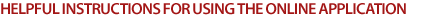
INTRODUCTION TO OUR ONLINE TROPHY
APPLICATION SYSTEM
A brief overview of the simple steps
for setting up your
account and successfully completing your application.
We designed our online application for Trophy Insurance
to be very simple to use. The only necessary requirement is that you
have an active working E-mail address, and you can check mail sent to your
E-mail address upon initial registration.
Please read the following introductory information, as
it will brief you on what you can expect to see, and what is required to
complete your online Trophy application.
Paying for Your Approved
Application
No credit card information is
required to complete your application. Once your application is approved
by our underwriting specialists, you will be billed.
Online Security
All information entered into our Trophy Application is secure and
encrypted using the highest levels of security available today.

STEP 1:
CREATE YOUR ONLINE ACCOUNT or LOGIN TO ACCOUNT
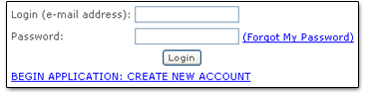
Step 1 Example: Primary Login
Screen
From the primary login page you simply click the link to
"Begin Application & Create New Account". Once you've established
your account you can login at any time to view, add or modify your details
and trophy inventory prior to final submission.
All the information you enter is immediately saved to
your account. Therefore, you do not have to complete your
application in 1 online session. You can take all the time you need
to complete your application (days, weeks, etc.) before submitting it to us.
We understand how SCI members may have many trophies spread across
multiple locations & not having to catalog everything in one session can
be an important benefit.
Forgot your password? Click the link and
our system will immediately E-mail your password to you.

STEP 2:
BEGIN APPLICATION: CREATE NEW ACCOUNT
This example displays the
basic information which is required to setup your online
Trophy Application account.
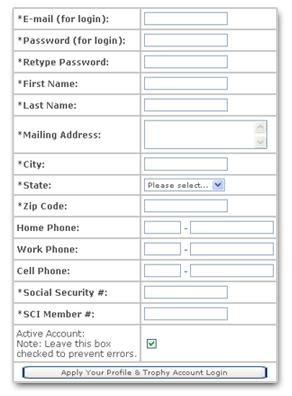
Step 2 Example: New Account
Setup Screen
When you click to "Begin Application...", you are asked
to provide
very basic information. Specifically, you'll be entering your e-mail address, a password, first
name, last name, address, telephone #'s & your SCI Member #... That's
all we need to know about you.
Once you "Apply" your new account information, our system will
immediately E-mail you a confirmation message. This message contains
a link you must click to activate your account & then returns you to
the
Account Login screen.

STEP 3:
COMPLETING YOUR APPLICATION & ASSIGNING TROPHIES
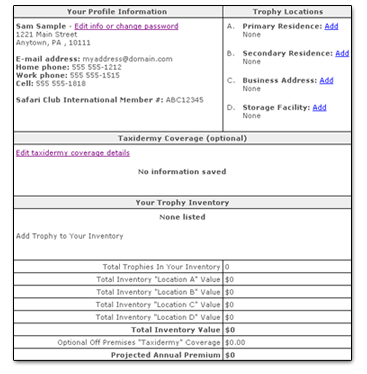
Step 3 Example: Add Trophy
Locations, Taxidermy Details & Trophy Inventory
Once you are logged in to your account, you will first want
to add at least 1 location to your Trophy Locations area. The
reason for this is simple... Our system will not allow you to add Trophies
to your profile until at least 1 location has been activated because it's
only logical that to have Trophies... they must be displayed or stored
somewhere.
Next, if you want the optional Taxidermy Coverage
then you will want to include information regarding your taxidermy
provider(s) and select the maximum amount of coverage you desire (i.e.
$25k or $50k).
As you add Trophy to your Inventory you will be
selecting trophies from our complete list of nearly 700 pre-filled trophy
entries. Trophy selections are first made by the Region Of Origin,
then Specie, and then you add the appropriate trophy by clicking on your
selection and assign the trophy to your location(s).
Please note... It is not necessary to add multiple similar
trophies separately to each location. Instead, our online
application allows you the ability to add the specific trophy just once &
then provide a number as to how many are at any of the 4 locations.
Simply stated... you could have 2 of any "like-kind" trophies at location
A, 1 at location B, & 1 at the taxidermists... and so on.
Lastly, click the "Apply" button to save each entry to your
trophy app profile.

GET STARTED OR LOGIN
NOW
Click here to begin your Trophy Application or Login NOW.
|

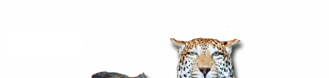

![]()